How do I create a Returns Label?
Nicky
Last Update a year ago
1) Visit Royal Mail's Website via the link below:
https://www.royalmail.com/track-my-return/create/1873
2) You will be presented with this page:
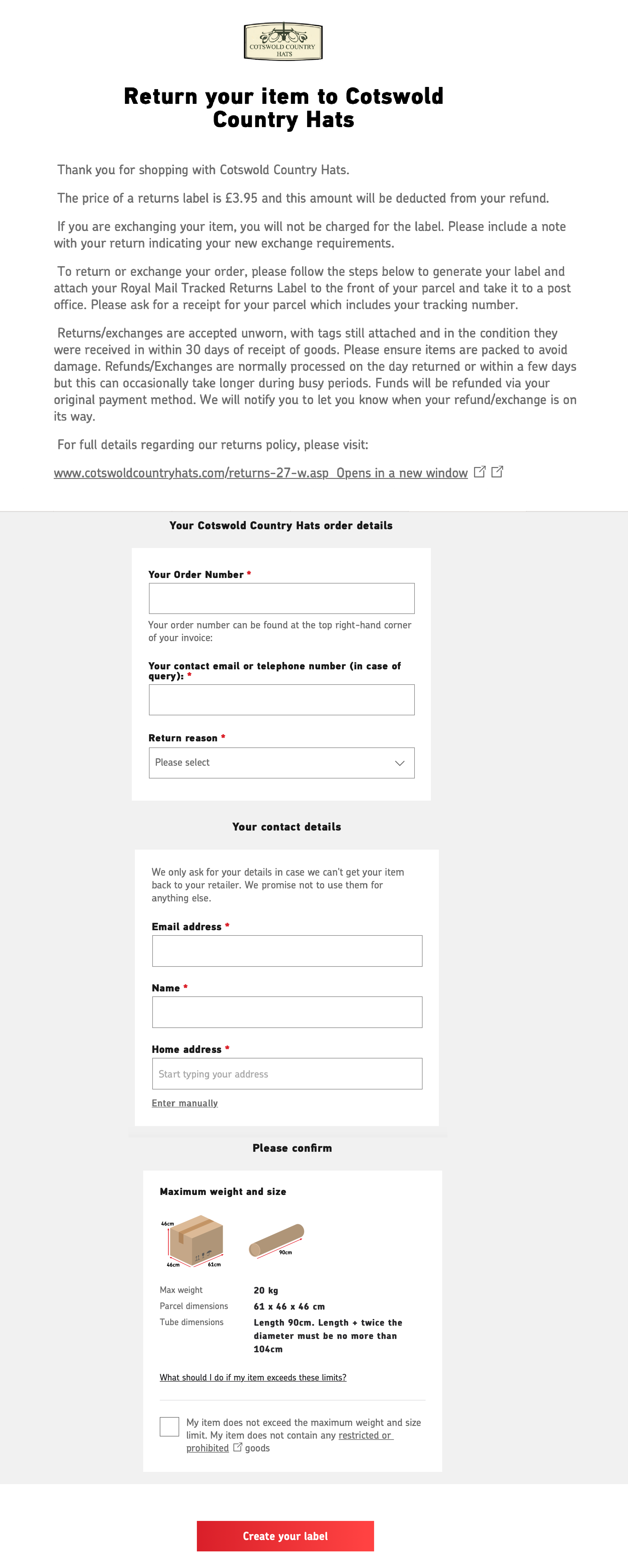
3) Fill out the required information and click on the red 'Create your label for Cotswold Country Hats' button or red 'Continue' button.
Please note all fields with a red asterisk need to be completed. You also need to tick the box to confirm the weight and size.
4) You will then be presented with the following page where you can either book a collection or print your label to drop off your return. If you are unable to print off a label, you can arrange for Royal Mail to bring a label if they are collecting your return or you can take the QR code from your email to a Post Office/Delivery office and they will print the label for you.
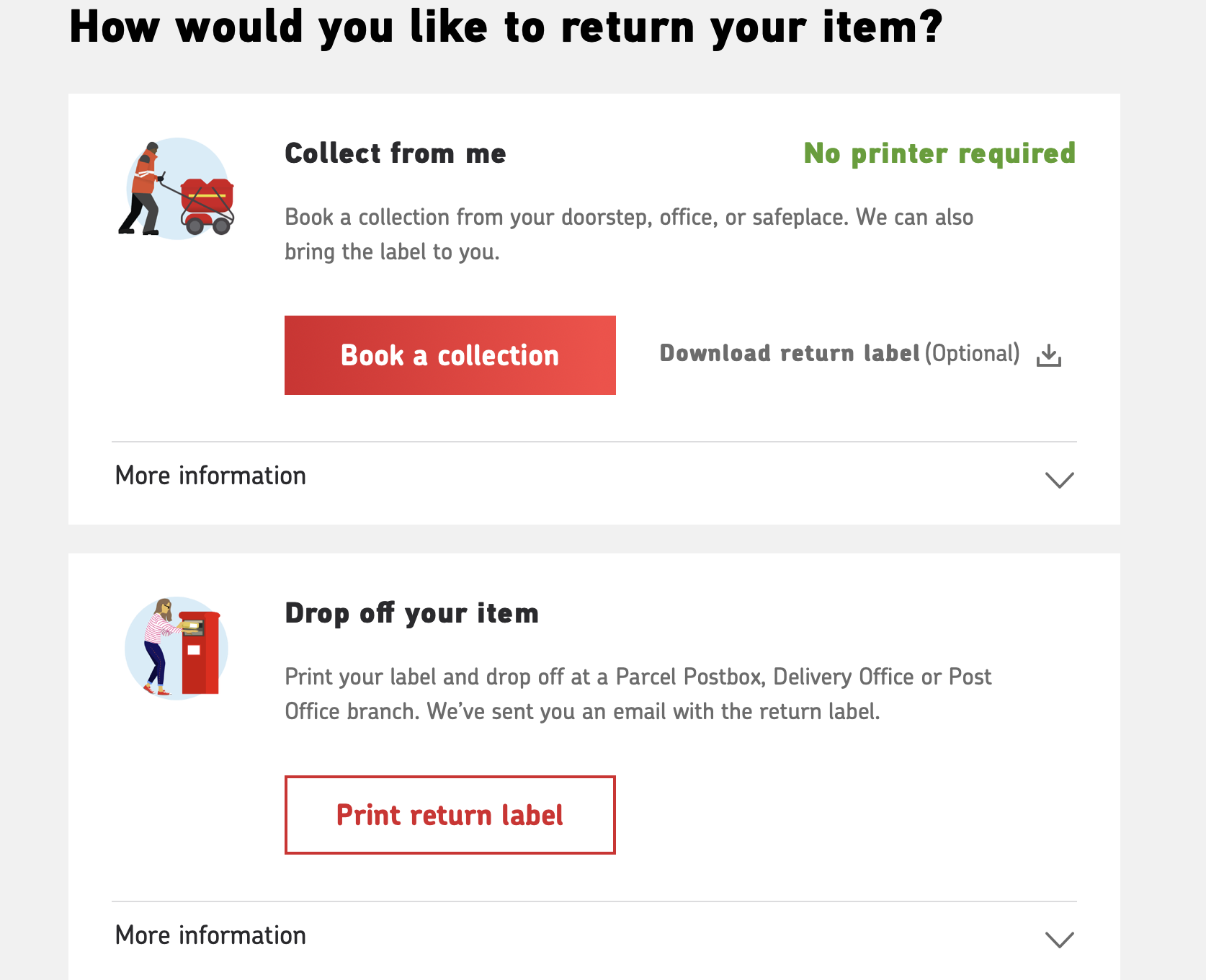
5) At the bottom, you can click on 'More information' and 'Services near you' to find out where your local Post Offices and Delivery offices are.
6) Royal Mail will email you the label, QR code and instructions.
7) Don't forget to include your returns slip or note indicating your refund/exchange requirements.
8) Remember to obtain a receipt/proof of posting from the Post Office/Delivery Office with your tracking number on it.
Further information regarding our returns policy can be found here
